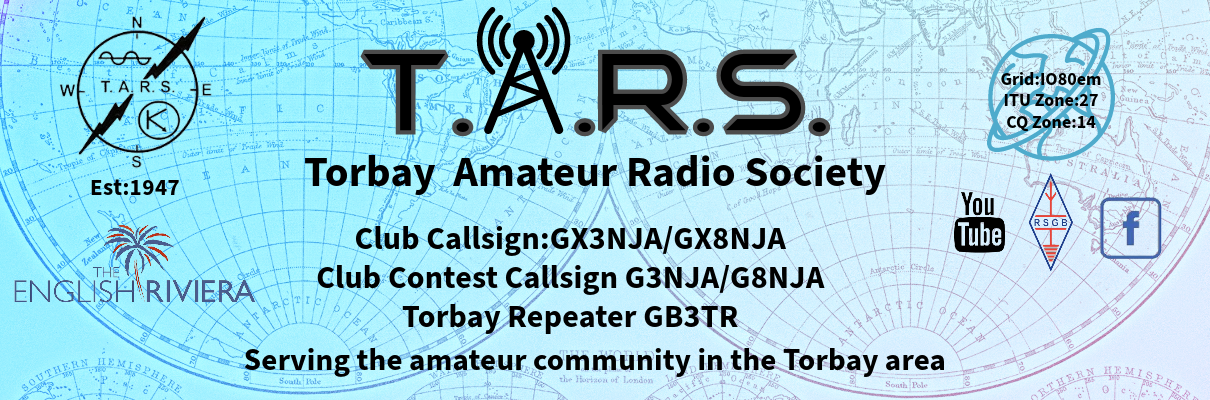
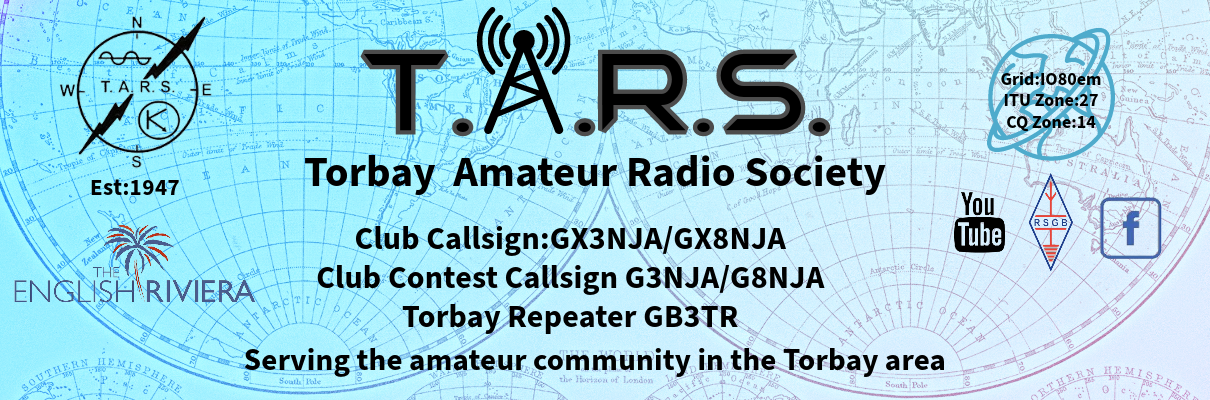 |
Pre requisite is that you are logged in under your call.
Pre requisite is that you have an ADIF file of your contacts to upload.
Now in the MENU bar look for the Upload Drop down and select Log File. Storage file is another item so for now ignore.
This page may look a little confusing but has a lot of variables that you can apply to your upload.
First you will note the Browse button. Hitting this will allow you to navigate around your system to the file you wish to upload.
Don't hit the upload button just yet but if you have a file full of QRP contacts the tick the QRP box. Equally if you have made all the contacts as a restricted operator that's all novice and intermediate and full Licence's who are using max of 100w and only wire antennas no matter what your config says.
Make sure your grid square is filled in if you are including 50meg and vhf contacts.
Keep clear of the Clear Log button unless you wish to remove a year at a time from you robot log.
Now you can do the upload so hit the Upload button. After short while you will get an email to say your log has been uploaded and how many entries where in it.
And Your Done. Hope this was helpful.