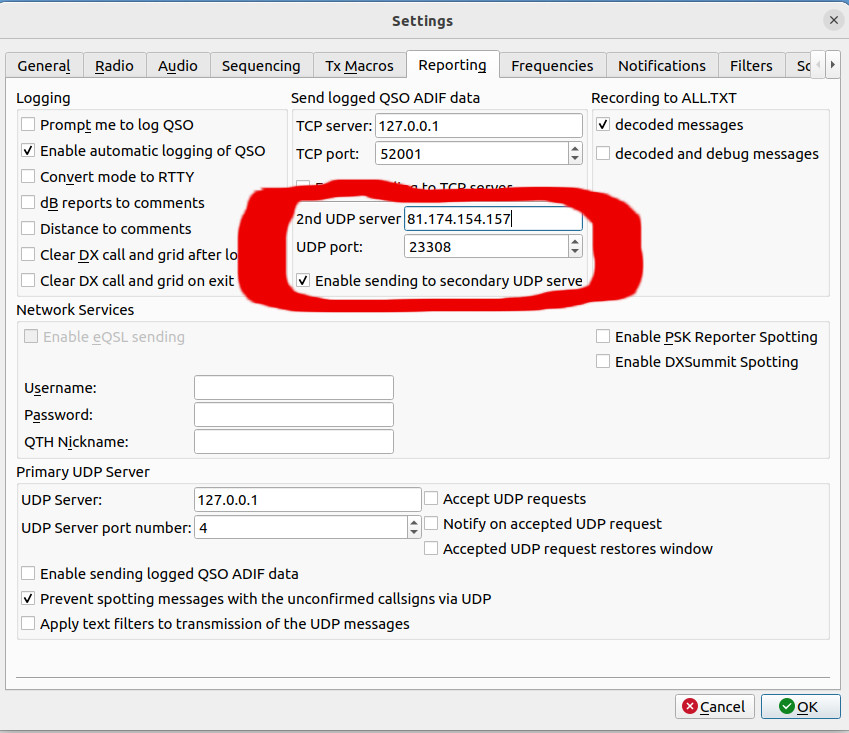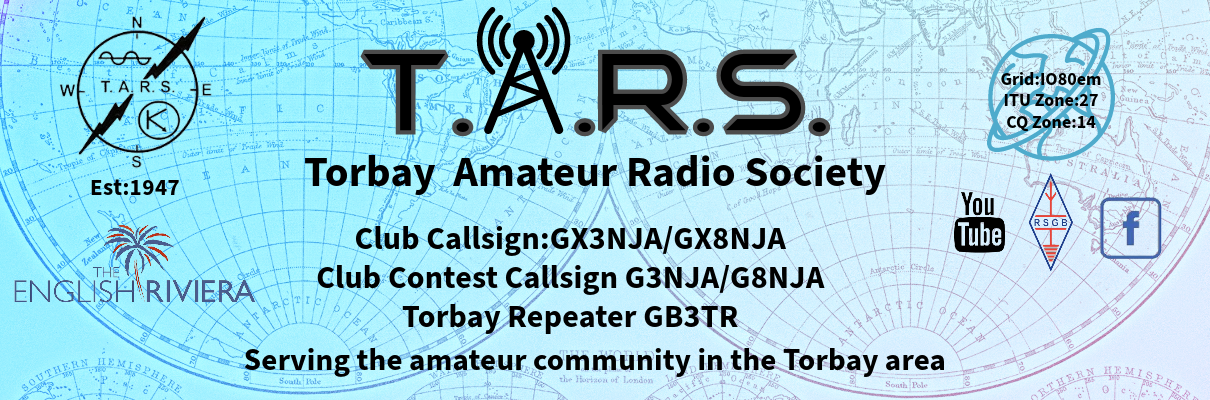
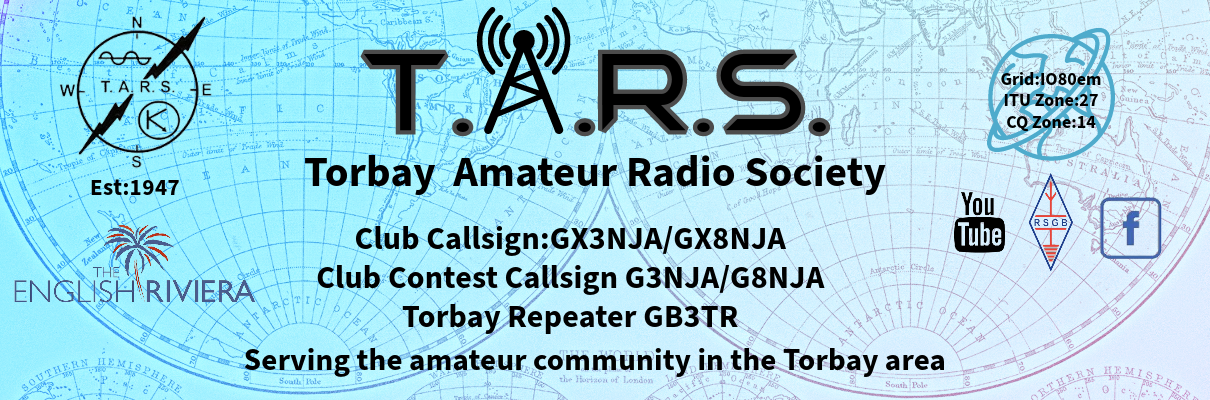 |
There is no need to do this if you use it with Log4OM and export from there.
Doing this will not intefere with Gridtracher.
In JTDX open the settings tab from the main File menu.
Now select the Reporting tab.
In the center there is a 2nd UDP server Box.
In this box there is a input line for the IP 81.174.154.157
The second input is for the UDP port number 23308
Finally tick the enable sending to secondary UDP server.
Now press OK at the bottom of the page and your done.
Now all the logging you do with the program will also be set to this server.