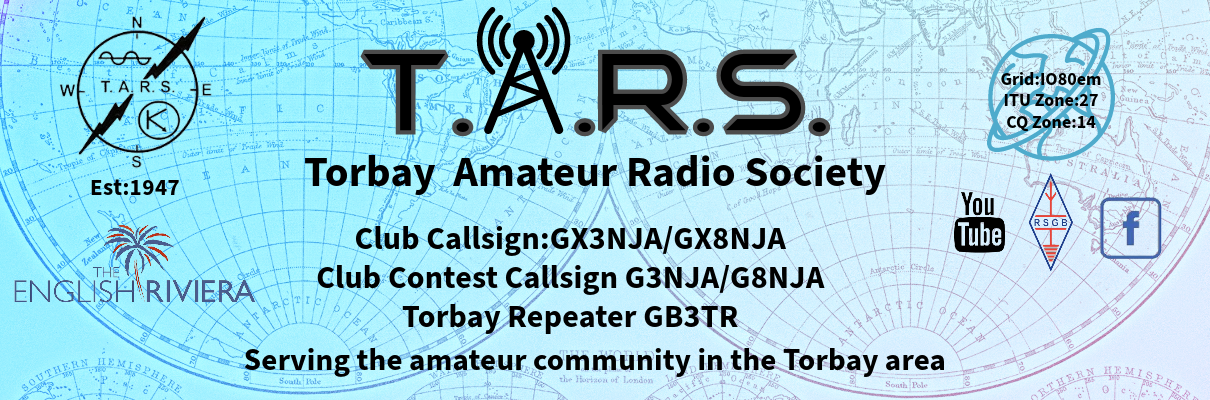
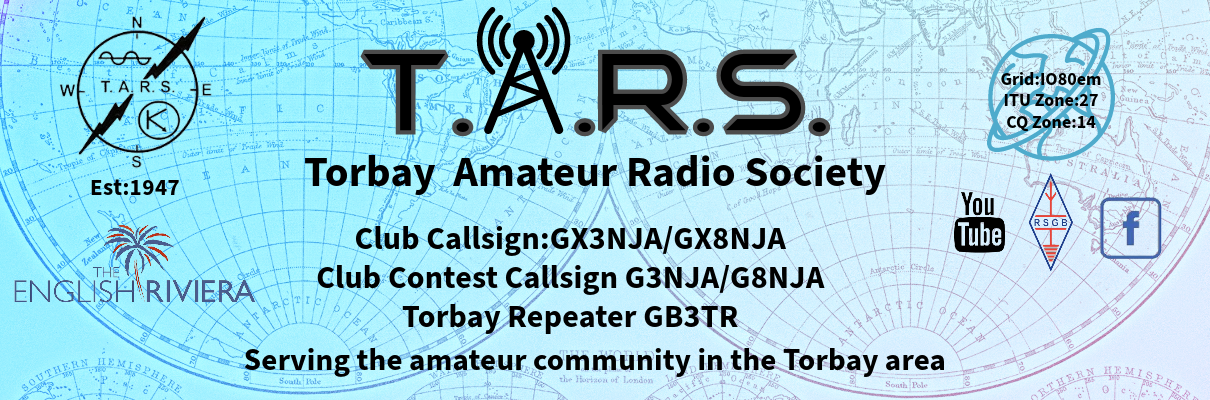 |
It is possible to edit the log held by the Robot. Please note this will not change your home log.
Assuming you are logged in, go to the Log info tab on the main menu.
Choose the Edit option from the drop down list.
Now you will many drop down list and text boxes to enter information.
If you wish to look at all the entries you have in may this year just select May from the Month drop down and press Submit .
All your entries for the month of May will be listed with Edit on each line.
Choose Edit to get all the details for that entry. Change any entry and the press Update .
Don't forget that this could affect the score in one or more awards so re run those awards.
Should the entry be false or not required replace the call with DELETE and on Update it will be removed.
Bulk changes are not possible by a user other than delete the complete year, this is done from Log Upload page (see Upload/Log File). Any other bulk change can be done by intervention contact Tony G6GLP.