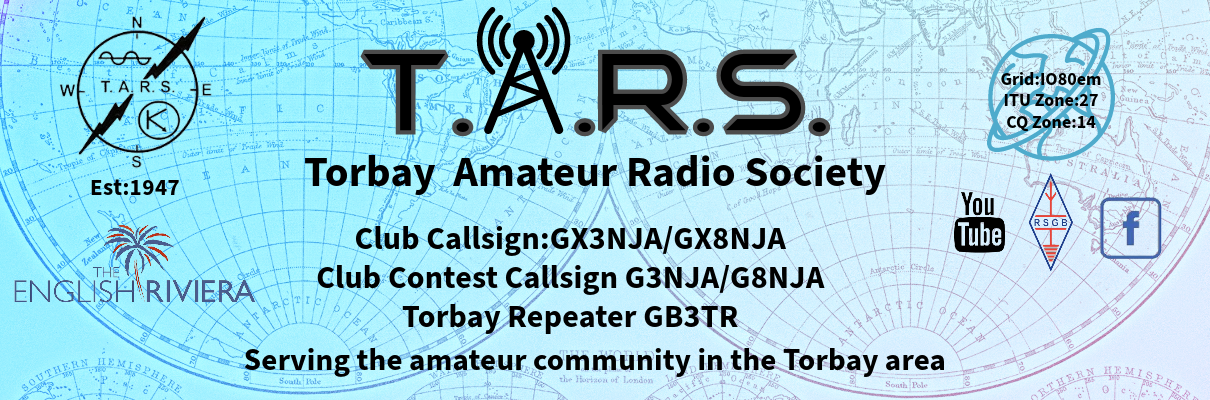
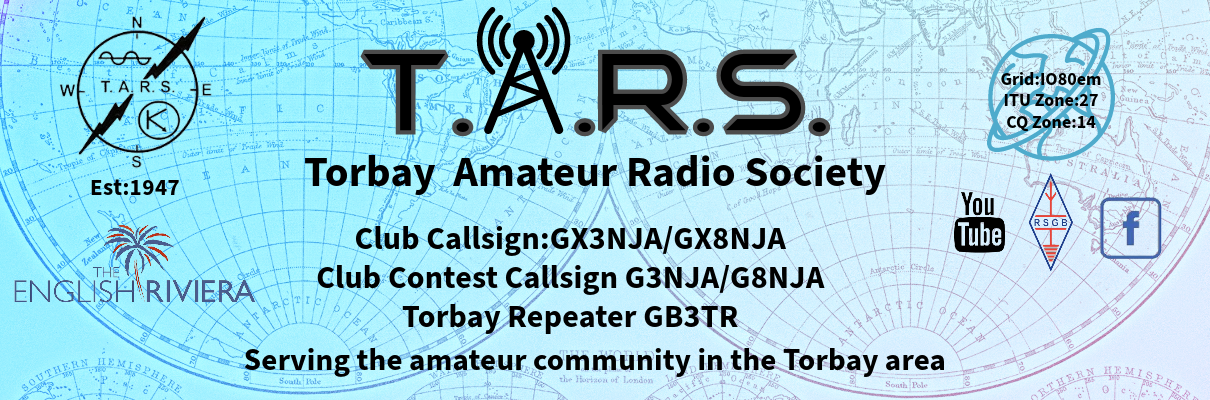 |
Submit an end of Year award
Once logged in go to the My Results page.
To make sure that your information is up to date click the headings (Green boxes) for each of the awards you wish to enter. Once they have all been checked and you are happy with the numbers then do the following:-
At the top of the table is Summary button so click it.
On the next page it is important that you check the year and if you are in January of say 2025 change it to 2024 and press the Change button. This will make you look at all the entries for that year.
Again review all the lines in the summary to make sure you have the correct information.
Note: To get back to current year, logout and log back in again to reset the year date.
When all happy press the Next button.
As long as you are in January the red Button will appear.
Pressing the Check button should send you a set of pdf via email that are to be submitted.
If all is good press the Red button and your entry is submitted to the awards manager to check and sort out the winner for each of the awards. The results will be made known at the end of March awards meeting at TARS HQ.
If you don't see the red button :-
You are not looking at last year so go back check the year at the top of the summary page.
It is not January.
You have already submitted you entry.
Any other problem then contact Tony G6GLP for resolution.