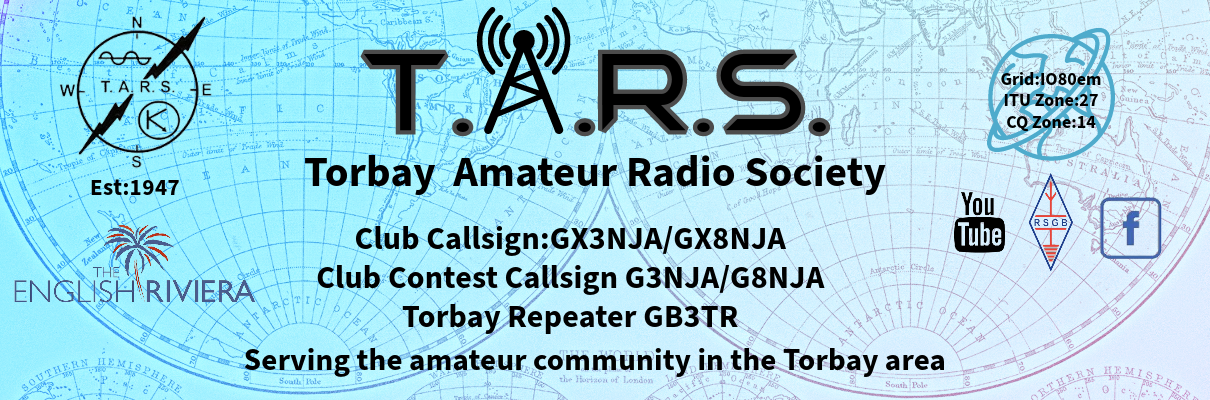
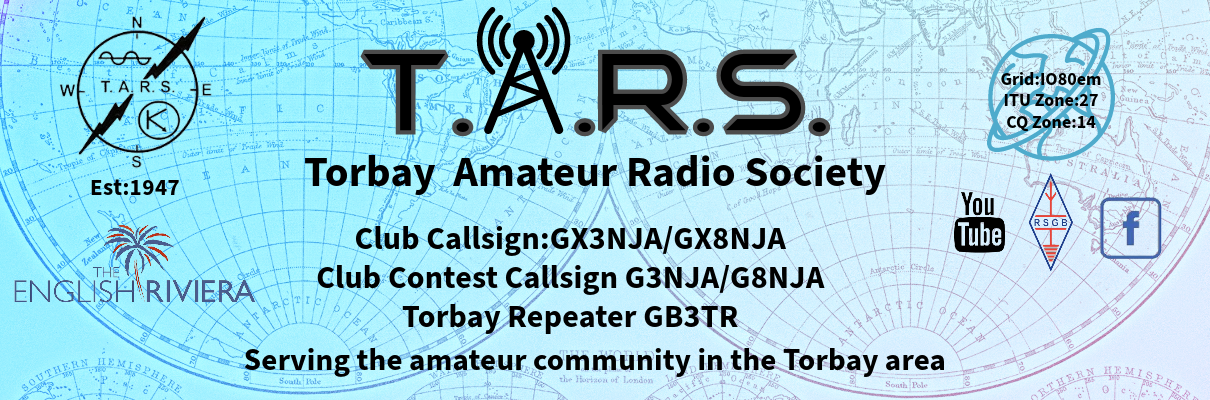 |
To see Your awards and progress during the year.
If you are not logged in then go to Awards on the main menu and choose Results. This will display a list of all past winners and scores for each award since 2014.
To see the winner hover over the score for a second or two and the call sign of the winner will pop up. To see your score you will need to be logged in.
If you are logged in the go to My Results where you will see your uploaded saved results as a table above the winners table.
To check the status of any award for this year click the heading (Green box with white writting). Depending on the award selected a list of calls bands dates and mode will appear. Dont use the back button but use the Menu to return to the results, even though your the score will have been updated it will not show up untill you refresh the results page which is done when you enter it via the Menu.
From the table you see you progress for each award and compare it not only to last years score but to the winners. regular visits will show progress and any area you need to try and imrove on.
Under the winners table and above the pictures of the trophy's is the tabel of this years prefix output for each Quarter. There is an award for the winner each Quarter. The Q4 result is shown and awarde at the TARS prize award even at teh end of March.
If you wish to enter and try and win a cup then you need to Submit an Entry. Further advice on this available.